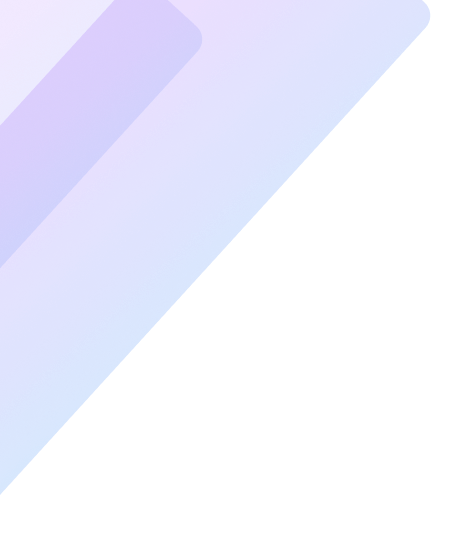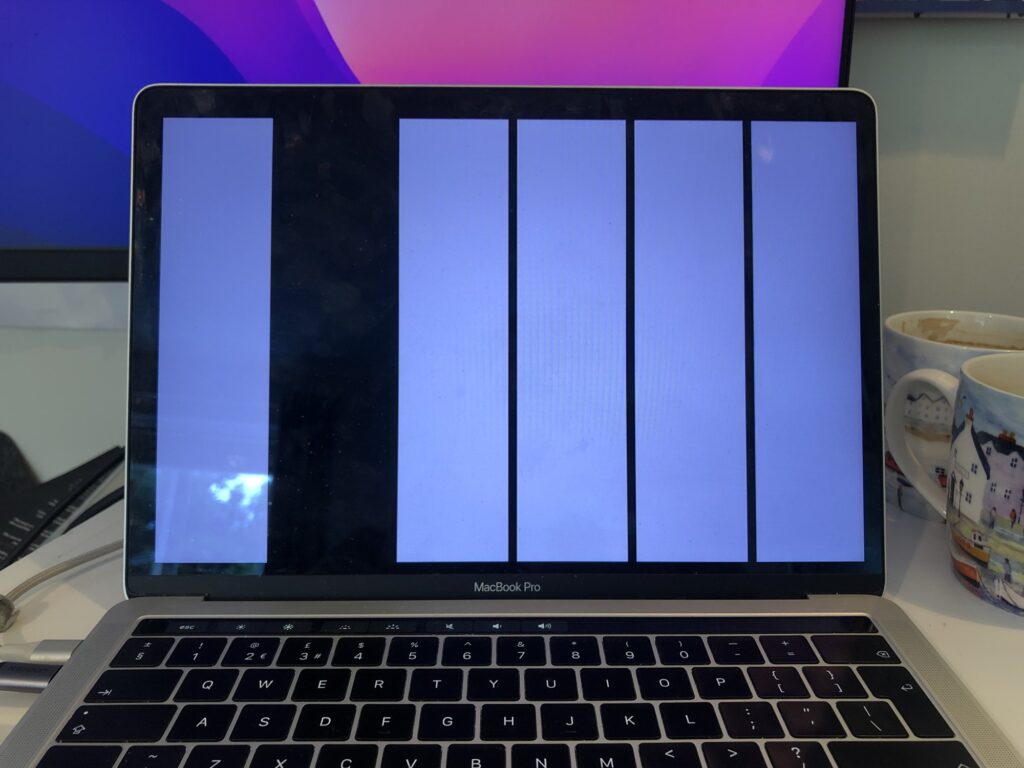
Common Laptop Screen Problems
Cracked or Broken Screens: Visible cracks, shattered glass, or black spots often result from accidental drops or pressure. These usually require a full screen replacement to restore proper function and image quality.
Flickering or Dim Display: Flickering, dimness, or backlight issues can be caused by loose connections, failing backlights, or inverter problems. Sometimes, updating graphics drivers or adjusting display settings can help, but persistent issues may need professional repair.
Lines, Dead Pixels, or Discoloration: Horizontal or vertical lines, dead pixels, or strange colors may indicate cable issues, GPU faults, or panel defects. Our technicians can diagnose the root cause and recommend the best solution.
Blurry or Distorted Images: This can result from resolution mismatches, outdated drivers, or hardware faults. We’ll recalibrate your display and update necessary software to restore sharpness.
Unresponsive Screens: If your laptop screen is completely black or frozen, it could be a hardware failure, loose internal connection, or a more complex system issue. We provide thorough diagnostics to pinpoint the problem.
When to Seek Professional Help
While minor issues like blurry images or flickering may sometimes be resolved by updating drivers or adjusting settings, professional repair is recommended for:
Physical damage (cracks, black spots, shattered glass)
Persistent hardware failures
Unresponsive or black screens
Warranty concerns or lack of technical experience