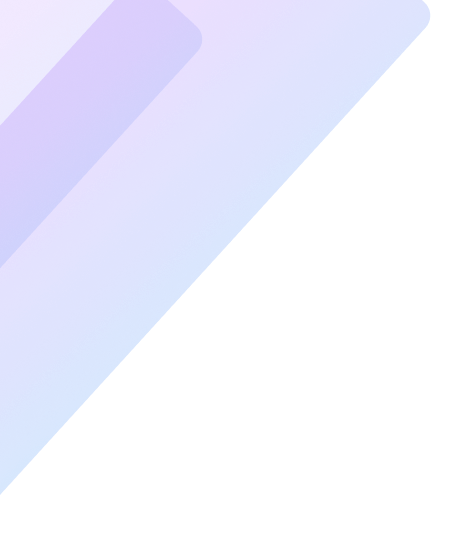Tips
Never open email attachments or links from unknown sources.
Use strong, unique passwords and update them regularly.
Keep your operating system and all software up to date.
Run regular antivirus scans and follow safe browsing practices.
Consider additional tools like VPNs and password managers for enhanced security.

Why Antivirus Protection Matters
Modern cyber threats are constantly evolving, targeting personal data, business information, and system performance. Without robust antivirus protection, your computer is vulnerable to viruses, ransomware, spyware, and other malicious software that can steal data, slow down your system, or even render your device unusable43.
Installing a trusted antivirus program is your first line of defense. The best antivirus solutions provide real-time protection, regular updates, and advanced scanning to detect and remove threats before they cause harm.
Our Antivirus Cleaning Services
If your PC is already infected or showing signs of trouble—such as slow performance, pop-ups, or suspicious activity—our experts can help. Our virus and spyware removal service includes:
Full system scan and diagnosis to identify viruses, spyware, and other threats
Complete removal of detected malware and unwanted programs
Repair of operating system issues caused by infections, such as startup errors or crashes
Installation or update of antivirus software for ongoing protection
Recommendations for safe browsing and data protection
We handle all major antivirus brands and ensure your system is fully cleaned and optimized for performance.

Real-Time Threat Monitoring: We set up antivirus solutions that monitor your system continuously, blocking threats as they appear.
Regular Updates: We ensure your antivirus software is always up to date, providing protection against the latest threats.
Scheduled Scans: We configure regular scans for your device to catch hidden threats before they become a problem.
Safe Browsing Tools: We enable features like web protection and pop-up blockers to prevent you from accessing unsafe sites.
Data Security: We help you back up important files and secure your sensitive information against ransomware and data breaches
Tips for Ongoing Protection
Never open email attachments or links from unknown sources.
Use strong, unique passwords and update them regularly.
Keep your operating system and all software up to date.
Run regular antivirus scans and follow safe browsing practices.
Consider additional tools like VPNs and password managers for enhanced security.